|
|
 Back Back |
|
Using Audio/Video Jacks
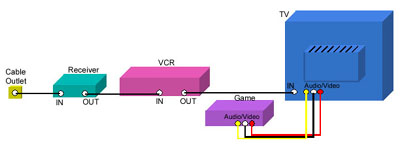
- Cable from the wall outlet goes to the IN on the receiver.
- Cable from the OUT on the receiver goes to IN on the VCR.
- Cable from OUT on VCR goes to IN on TV.
- Audio/Video jacks from the OUT on the game goes to the IN on the
TV (match colors; red to red, yellow to yellow etc.). Audio/Video
jacks can also be connected to VCR when available.
|
|
Using an RF Switch
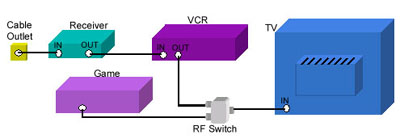
- Cable from Cable Outlet to IN on Receiver.
- Cable from OUT on Receiver to IN on VCR.
- Cable from OUT on VCR to RF Switch.
- Cable from Game to RF Switch.
- Cable form RF Switch to IN on TV
|
|
|
 |
 |
 |
 |
|


